R语言基础绘图——散点图
看教程不够直观,那就看视频吧! >>点击加载视频
应用R语言绘制简单的散点图
数据
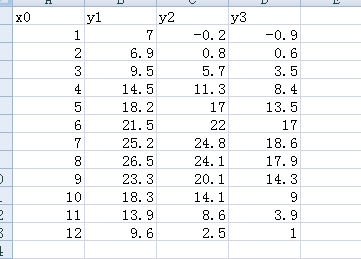
采用plot函数绘制散点图
setwd("d:/huitu")
data=read.table(".txt",header=T,sep="\t")
plot(data$x0,data$y1,main="picture",xlab="year",ylab="weight",col="red",pch=1,cex=3)
points(data$x0,data$y2,col="blue",pch=3)
points(data$x0,data$y3,col="green",pch=5)
legend("topright", c("y1", "y2","y3"),pch = c(1,3,5), bg ="white")
参数
① main自定义标题 ; sub:副标题
② xlab、 ylabX、Y轴标题
③ col自定义颜色
④ cex散点大小; pch:点类型参数;lwd:点边框粗细参数
⑤ xlimylim: 坐标轴区间参数
⑥ legend图例参数进行设置
⑦ points():在原有图形上添加点
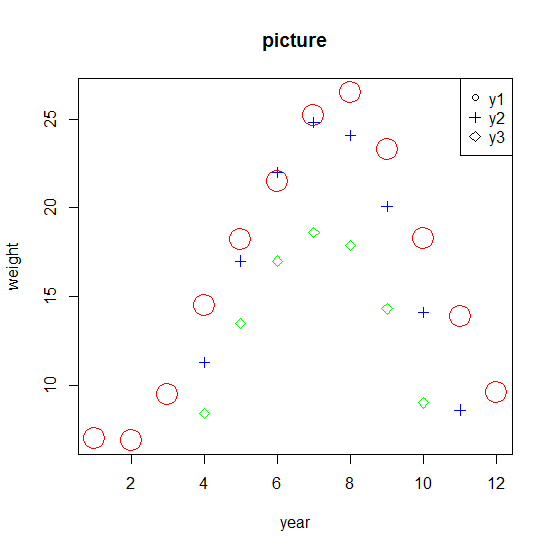
采用ggplot2绘制简单的散点图
install.packages(“ggplot2”)
library(ggplot2)
pressure #内置数据含temperature、pressure两列
ggplot(pressure,aes(x=temperature,y=pressure))+geom_point()
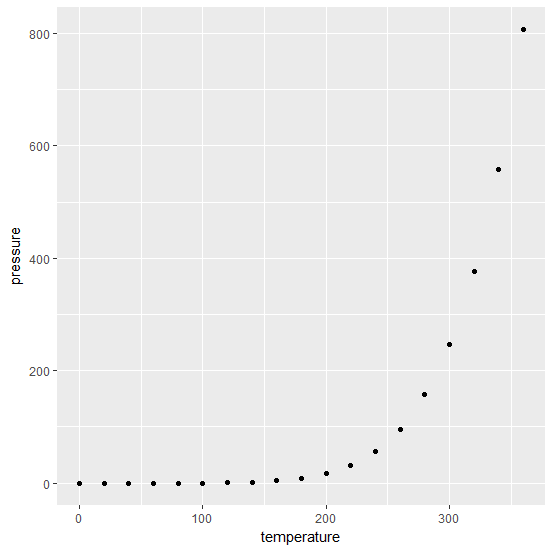 ggplot(pressure,aes(x=temperature,y=pressure))+geom_point(shape=15,size=5,color=7)
ggplot(pressure,aes(x=temperature,y=pressure))+geom_point(shape=15,size=5,color=7)
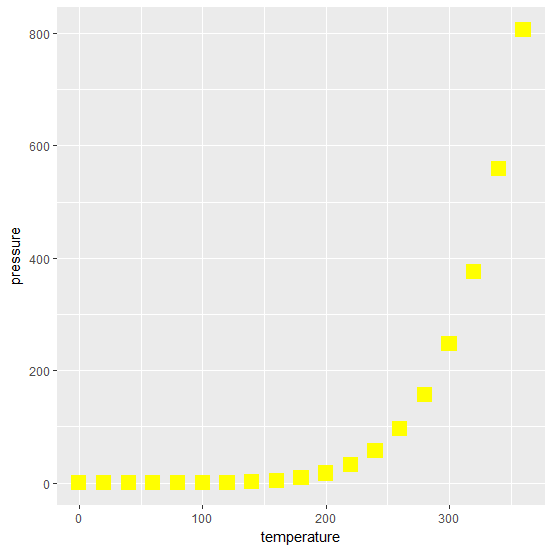
参数
① geom_point()函数绘制散点图
② size控制点的大小
③ color控制点的颜色
④ shape:控制点的形状可选的点的形状可参考下图
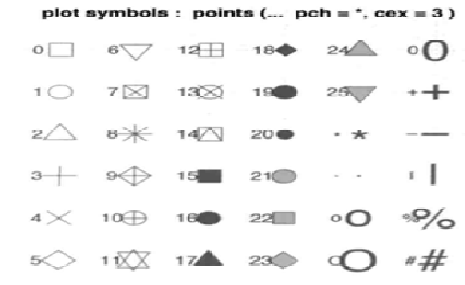
采用ggplot2绘制分组的散点图
library(ggplot2)
library(gcookbook)
heightweight #内置数据含 sex ageYear ageMonth heightIn weightLb 五列
#通过将变量sex映射给colour或shape可以按照变量sex对数据点进行分组
ggplot(heightweight,aes(x=ageYear, y=heightIn,colour=sex))+geom_point() #颜色
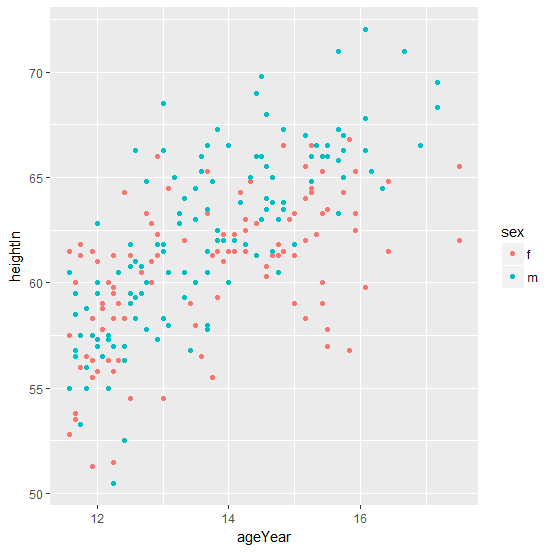
ggplot(heightweight,aes(x=ageYear, y=heightIn,shape=sex))+geom_point() #形状
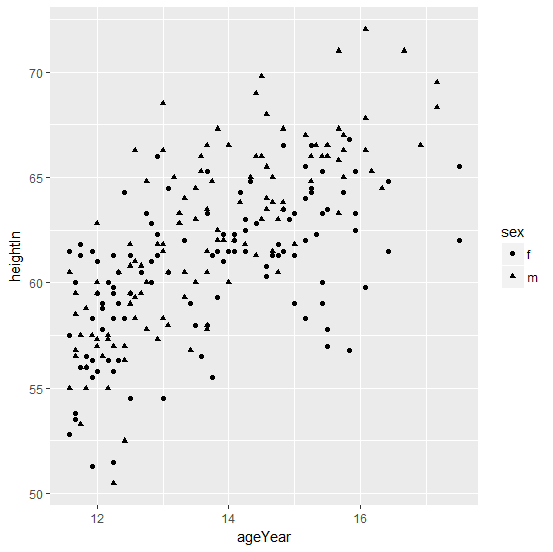
ggplot(heightweight,aes(x=ageYear,y=heightIn,shape=sex,colour=weightLb))+geom_point() #颜色+形状注意shape不能取连续值
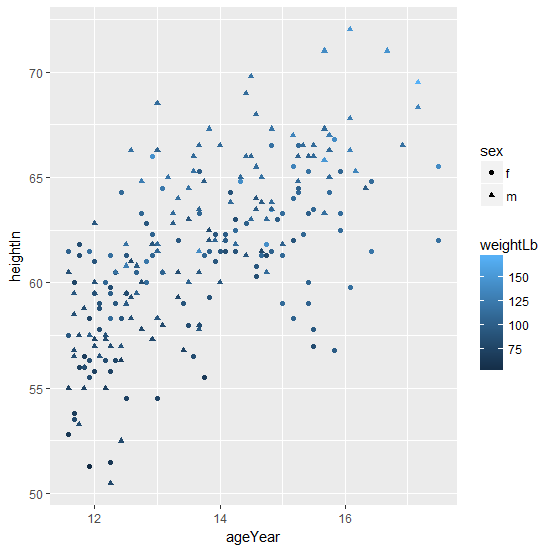
ggplot(heightweight,aes(x=ageYear,y=heightIn,shape=sex))+geom_point()+scale_shape_manual(values=c(3,6))
#对默认给定的点的形状进行修改颜色同理scale_color_manual(values=c(*,*))
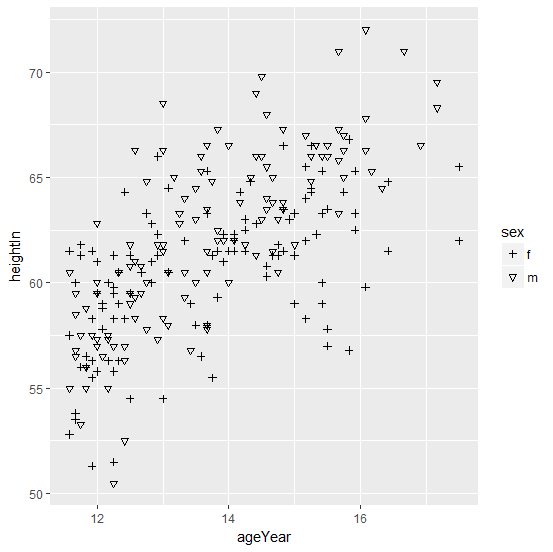
采用ggplot2绘制散点图
library(ggplot2)
setwd("d:/huitu")
data=read.table("data.txt",header=T,sep="\t")
#对数据进行简单的处理引入type变量将y1,y2,y3分别赋予1,2,3
vd = rbind(data.frame(v=data$x0, y=data$y1, type=as.factor(1)), data.frame(v=data$x0, y=data$y2,type=as.factor(2)),
data.frame(v=data$x0, y=data$y3, type=as.factor(3)))
ggplot(vd,aes(x=v,y=y,shape=type,color=type))+geom_point()+labs(title ="picture")+xlab("year")+ylab("weight")+scale_shape_manual(values=c(1,2,7))+scale_color_manual(values=c(1:3))+theme(plot.title=element_text(hjust=0.5))
参数
① labs(title ="标题")给散点图添加标题
② xlab("**")、ylab("**")添加x、y轴标题
③ color、shape可将分组变量赋值给颜色或形状属性实现分组散点图的绘制(默认给定颜色、形状)
④ scale_shape_manual(values=c(***))手动更改函数自定义点的形状
scale_color_manual(values=c(***))手动更改函数自定义点的颜色
⑤ theme(plot.title=element_text(hjust=0.5))标题居中
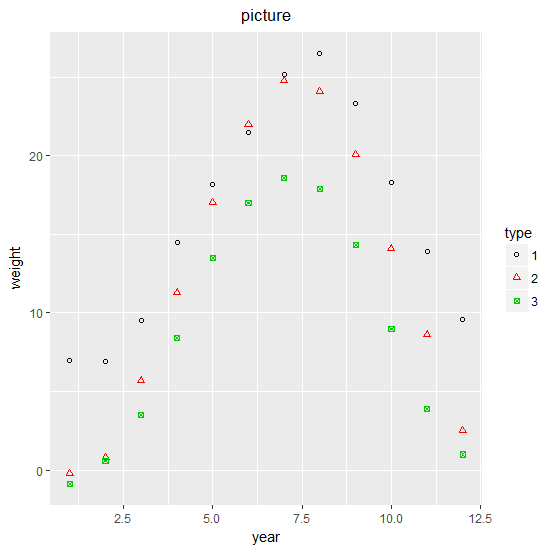
- 发表于 2017-07-17 16:22
- 阅读 ( 16098 )
- 分类:编程语言
你可能感兴趣的文章
- R语言基础绘图——3D散点图 12424 浏览
- R语言基础绘图——饼图 19269 浏览
- R语言基础绘图——韦恩图 16385 浏览
- R语言基础绘图——注解 10092 浏览
- R语言基础绘图——坐标轴调整 17013 浏览
- R语言基础绘图——线性回归 17560 浏览
相关问题
- 请问R语言如何实现这种图? 1 回答
- 用r的boxplot做箱线图如何加上具体数据点? 2 回答
